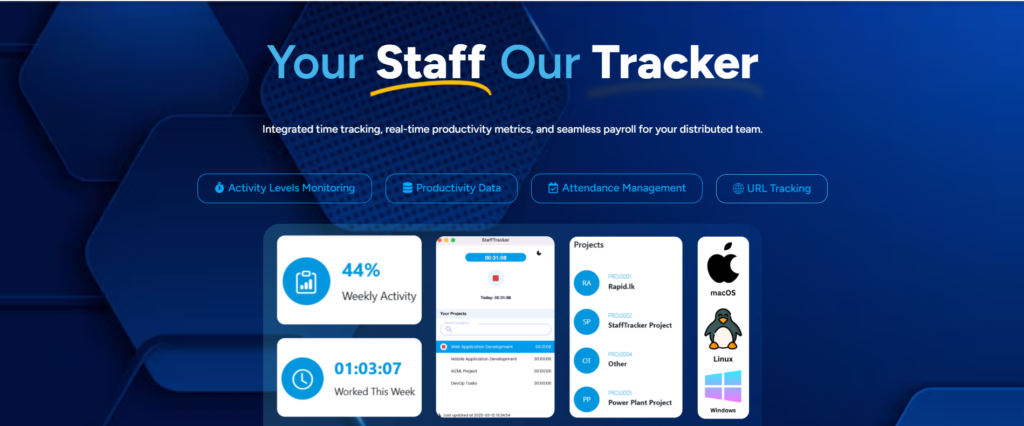
In today’s dynamic work environment, whether remote, hybrid, or in-office, tracking employee attendance accurately is critical for productivity, payroll accuracy, and workforce management. HR teams need reliable tools and strategies to streamline attendance tracking while ensuring transparency and compliance. StaffTracker, a powerful time-tracking and employee monitoring software, offers robust solutions to simplify this process. Here are the best practices for HR teams to optimize employee attendance tracking.
1. Implement Automated Time Tracking
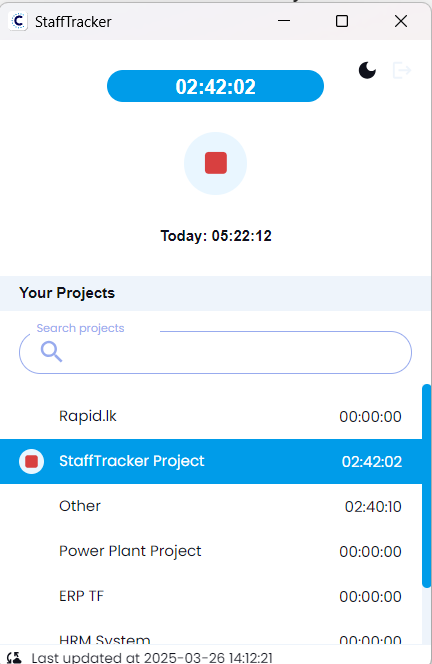
Manual attendance systems are prone to errors and inefficiencies. Automated time tracking tools, like StaffTracker, eliminate guesswork by recording work hours in real time. Employees can start, pause, or stop tracking with a single click, ensuring accurate documentation of their work hours. This not only reduces administrative burdens but also provides HR teams with reliable data for productivity analysis.
2. Leverage Activity Monitoring for Accountability
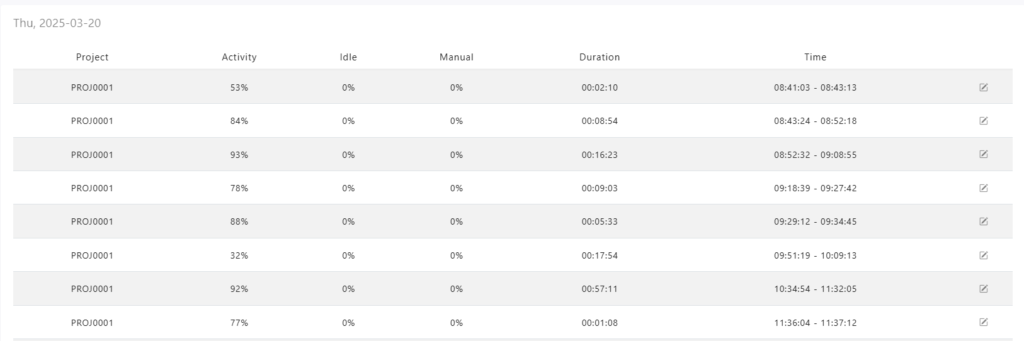
StaffTracker’s Activity Tracking feature measures keyboard and mouse movements to calculate active and idle time. This helps HR teams distinguish between productive work hours and unproductive gaps. By reviewing activity levels, HR can identify patterns, address inefficiencies, and ensure employees remain engaged during work hours.
3. Use Screenshot Monitoring for Transparency
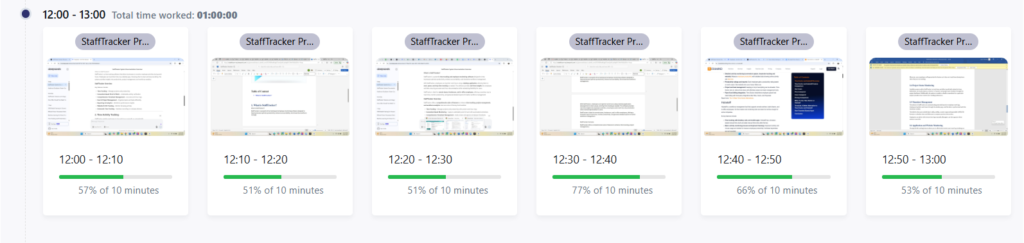
For roles requiring high accountability, Screenshot Monitoring provides visual proof of work. StaffTracker captures screenshots at customizable intervals (e.g., every 10 minutes) and organizes them by day for easy review. HR teams can enable this feature selectively for specific projects or employees, ensuring transparency without being intrusive.
4. Track Application Usage for Productivity Insights
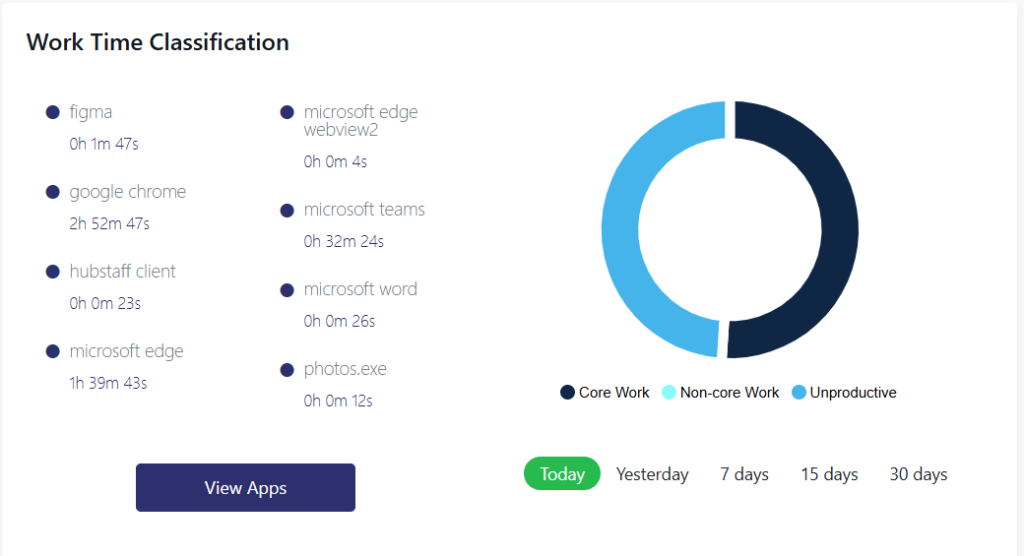
Understanding how employees spend their time is key to optimizing productivity. StaffTracker’s App Tracking feature logs active applications and time spent on each, helping HR identify distractions or inefficient workflows. This data can guide training initiatives or software upgrades to enhance performance.
5. Centralize Attendance Data with Project-Based Tracking
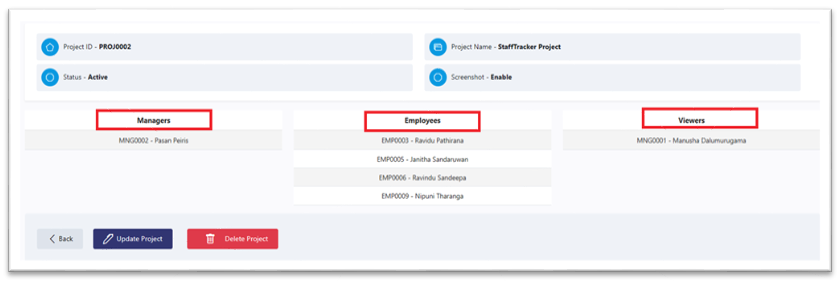
StaffTracker allows employees to log time under specific projects, making it easier for HR to allocate resources and monitor project progress. Admins can manually adjust time entries if needed, ensuring all hours are accounted for accurately.
6. Define Clear Attendance Policies
HR teams should establish clear guidelines for attendance, including:
- Expected work hours and flexibility policies.
- Procedures for reporting absences or adjustments.
- Consequences for consistent tardiness or unapproved time off.
StaffTracker’s reporting tools help enforce these policies by providing actionable insights into attendance trends.