Time is a resource that everyone has in equal measure, yet its management varies from person to person. That’s why utilizing a robust time log system, such as StaffTracker, is essential for monitoring and optimizing how time is spent in the workplace.
In the modern business environment, managing time effectively is crucial. With multiple tasks and responsibilities, tracking work hours manually can be challenging. StaffTracker provides an automated solution to help businesses and employees stay productive, ensuring that valuable time is allocated efficiently.
Why Time Management Matters
Efficient time management is fundamental to productivity and work-life balance. Poor time management can result in:
- Delays in completing tasks
- Missed deadlines
- Increased stress levels
With StaffTracker, businesses and employees can monitor their time usage, ensuring that critical tasks are prioritized. By keeping a precise log of work hours, organizations can optimize workforce productivity and accurately track billable hours, reducing inefficiencies.
What is a Time Log in StaffTracker?
A time log is a structured record of an individual’s work hours, capturing task details, start and end times, and the total duration spent on each activity. StaffTracker automates this process, providing real-time data on employee activity to offer insights into work habits.
With StaffTracker, logging time is seamless, ensuring:
- Real-time tracking of employee work hours
- Detailed breakdowns of daily activities
- Improved visibility into time allocation
Benefits of Using a Time Log with StaffTracker
A well-maintained time log offers several benefits, including:
- Identifying Time-Wasting Activities
- Gain insights into tasks that consume excessive time and adjust schedules accordingly.
- Understanding Work Patterns
- Analyze daily work logs to improve project planning and resource allocation.
- Enhancing Focus and Productivity
- A structured log keeps employees on track, preventing distractions and boosting efficiency.
- Optimized Project Management
- Project managers can track time spent on tasks, ensuring budgets and deadlines are met.
Key Components of a StaffTracker Time Log
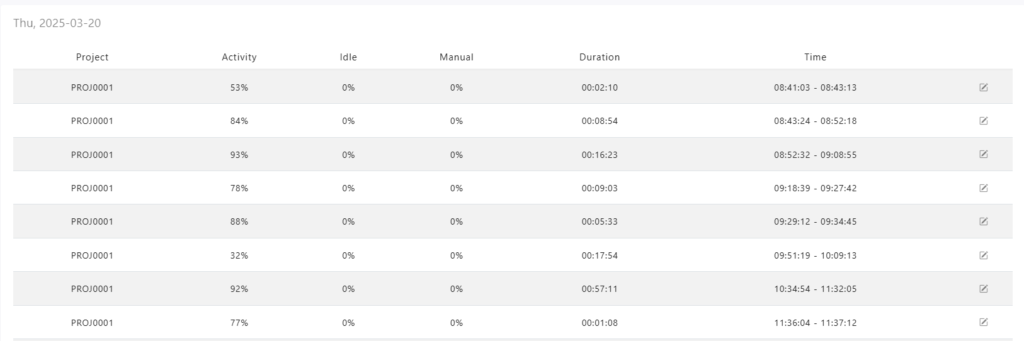
A comprehensive time log in StaffTracker includes:
- Project: Indicates the specific project under which time is tracked.
- Activity: Activity levels are calculated based on the percentage of keyboard and mouse strokes over the total tracked time.
- Idle Time: The duration when no activity was recorded.
- Manual Time: Time that was added manually by the administrator.
- Duration: The number of hours between the start time and end time.
- Time: Displays the exact start time and end time of work sessions.
Best Practices for Using Time Logs in StaffTracker
To maximize the effectiveness of time tracking with StaffTracker, consider these best practices:
1. Be Consistent in Logging
Maintain accurate, real-time tracking of all activities. Avoid sporadic logging, as missing data leads to inaccurate productivity insights.
2. Analyze Time Logs Regularly
Use StaffTracker’s built-in reporting features to identify trends in time usage. Are certain tasks consuming more time than expected? Are low-priority tasks taking up valuable work hours?
3. Adjust Work Habits Based on Insights
Use the data collected in StaffTracker to optimize schedules, delegate tasks, and focus on high-priority activities. Small adjustments, such as setting stricter time limits for repetitive tasks, can improve overall efficiency.
Why Choose StaffTracker?
StaffTracker simplifies time management with:
- Automated time tracking
- Real-time productivity monitoring
- Customizable reports and insights
- Seamless integration with project management tools
By using StaffTracker, businesses can streamline their workflow, reduce inefficiencies, and create a more productive work environment. Start leveraging the power of StaffTracker today to enhance your time management strategy!